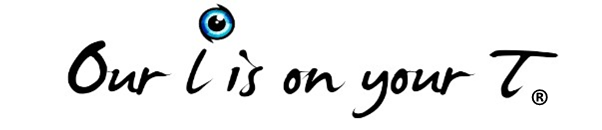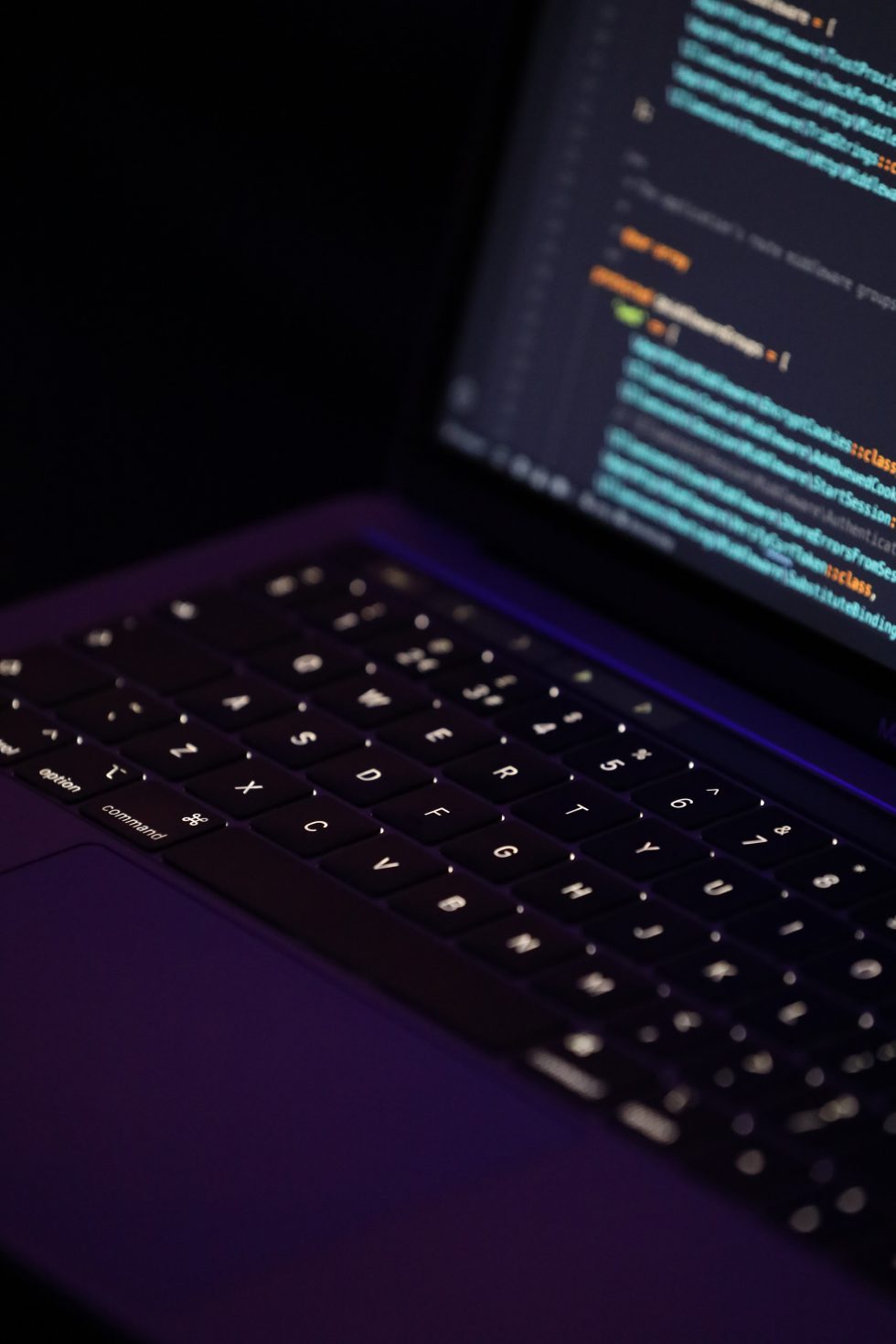Clients frequently ask me what the best specs are for a desktop or laptop computer. They very often go on their own and buy something that they thought had great specs, but performance turns out to be subpar.
One of the first things I ask is what will they be using the computer for? If it is for business productivity applications, like Microsoft Office, the requirements will be somewhat less as compared to an application which requires more horsepower, such as AutoCAD or some other graphics intensive application.
If you are just using applications like Microsoft Office, usually a computer with the standard onboard video card is fine. If you use graphics intensive applications, then you will want to make sure your computer has an add-in video card. There are many different types of add-in video cards that are available with, with varying degrees of capacity. Someone who works with video will likely want a higher-end graphics card, while someone using AutoCAD may go with an add-in card that is more modest.
Also, take note as to the type of hard drive/storage that is in a computer, and not just the size. Bigger is not always better.
Very often I see clients that thought they got a great deal on a computer with a high-level processor, lots of memory, and a large hard drive, only to find that the performance is frustratingly slow.
Generally, I have found that the great deal they received was largely due to the computer having an older generation hard drive (SATA), as opposed to a current generation SSD (Solid State Drive). They thought that because the hard drive was bigger, the computer was better than one with a smaller one.
What they didn’t realize is that the larger hard drive was a SATA drive. A big part of the speed in a computer is due to the hard drive, as the faster that data is read and written to, the faster the performance of the overall computer.
So don’t be fooled by the computer with the seemingly better large hard drive. Even though a computer may have a smaller drive which is an SSD, the drive will make the computer much faster than one with a larger drive that is a SATA drive, with all the other specs being equal.
The next time that you are in the market for a computer, pay close attention to the type of hard drive that is in the computer, in addition to the size. When given the choice, always buy the one with an SSD drive over the one that has SATA.
If you would like to go into more specifics about what computer is best for your needs, please reach out to us.