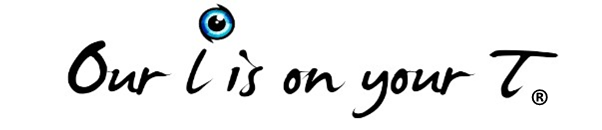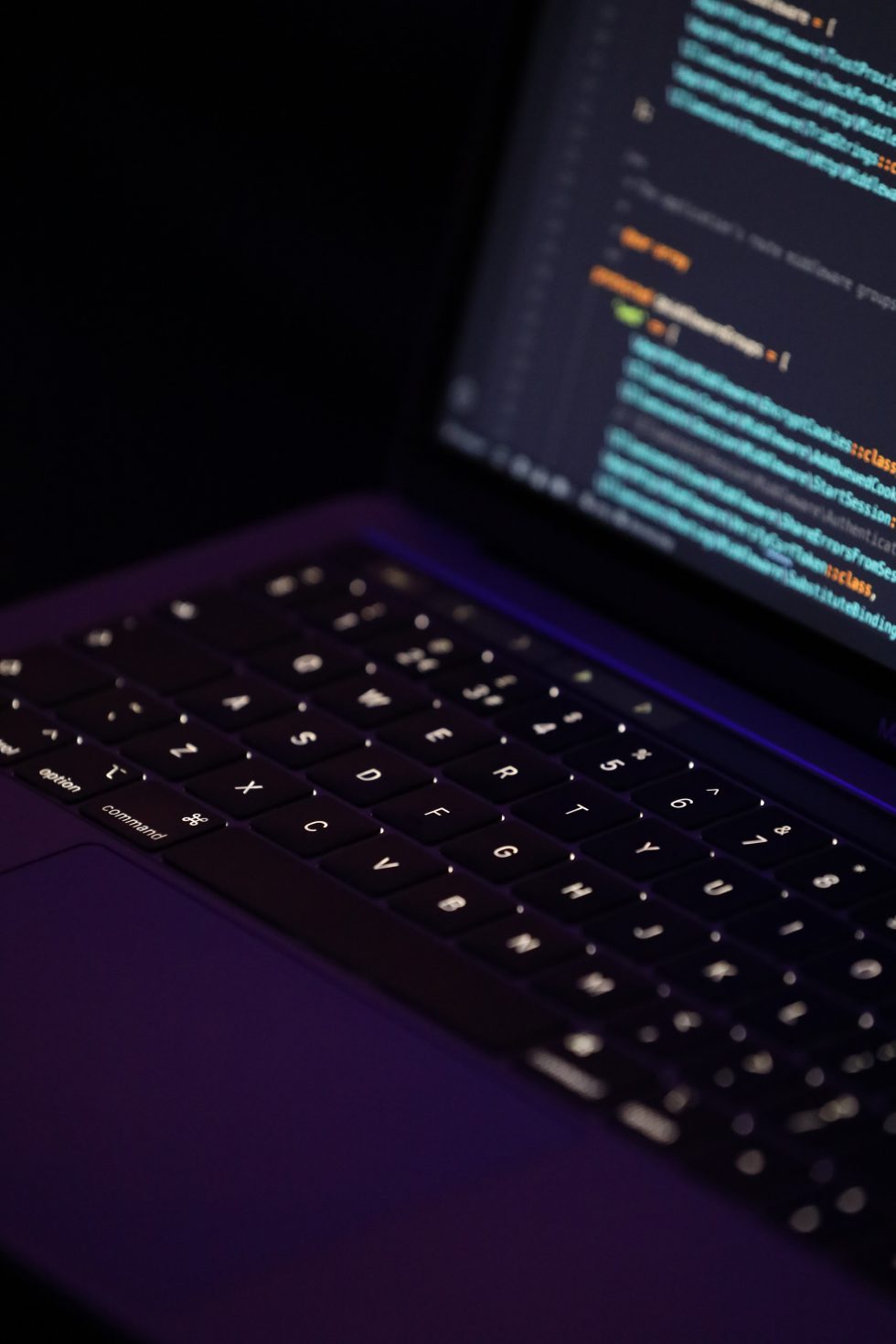Hello, this is David Quick from Total Cover IT. And today I want to talk about laptop security. Just imagine that lost your laptop, or worse yet, it was stolen. Now, don’t think that just because you have a password on your laptop means that it’s secure. Any hacker, with enough time and ingenuity is going to break through a password or if the laptop is not encrypted, they can just pull out that hard drive and get what they need without even bothering with trying to crack a password. So what do you do about this?
First off, never save your files to the hard drive of the laptop. Always save the files through secure cloud-based applications or through a secure connection to your company’s network. Again, never save files to the hard drive of your laptop. So that’s step one.
Step two has to do with web-based applications. When you’re logging into an application, do not save your password in the browser. I know that you are tempted to do so very often. It’s very easy to do. It makes things easy for you when you go on the web and access your application. But it makes things easier for the hacker too. Now the second piece of that is when you’re done with the application. Do not simply close the browser window.
What often happens is that if you just close the browser without logging out of your application, your session remains open. The next time when open the browser, you can just get onto the application without entering credentials. Now, that makes it really easy for you. But again, it makes it really easy for the hacker as well. So, what you do is, when you’re done with an application, you use the log off feature, or something of that nature in the application to log out of the application. Log out of the application first, then close your browser.
I hope that these tips are helpful to you today. If you to want to delve a little further into laptop security, feel free to reach out to me. I’m David Quick for Total Cover IT, where “Our I is on your T®”. Thanks for watching.